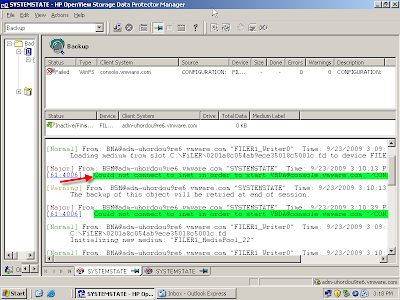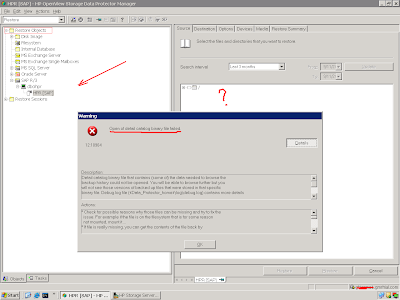Pls go through this
C:\>cd "Program Files"
C:\Program Files>cd OmniBack
C:\Program Files\OmniBack>cd bin
C:\Program Files\OmniBack\bin>omnidbutil -show_locked_devs
Locked devices/media/cartridges:================================
Type: DeviceName/Id: DRV1Pid: 4956Host: sgh636x1jt-
Type: CartridgeName/Id: LTO LIbPid: 4956Host: sgh636x1jt-Location: 1
C:\Program Files\OmniBack\bin>umi -ioctl scsi7:0:5:1
'umi' is not recognized as an internal or external command,operable program or batch file.
C:\Program Files\OmniBack\bin>uma -ioctl scsi7:0:5:1
*** PROGRAM: UMA VERSION: HP OpenView Storage Data Protector A.06.00
*** (c) Copyright Hewlett-Packard Company 2006*** License is restricted for use with licensed*** HP OpenView Storage Data Protector products.
scsi7:0:5:1> stat
Element Status (T=Transport, X=Im/Export, D=Drive, S=Storage): 82 T1 Empty "" ""
86 D1 Full "" "" from S8
1 S1 Full "" "" 2 S2 Full "" "" 3 S3 Full "" "" 4 S4 Full "" "" 5 S5 Full "" "" 6 S6 Full "" "" 7 S7 Empty "" "" 8 S8 Empty "" ""
scsi7:0:5:1> move D1 S8
scsi7:0:5:1> stat
Element Status (T=Transport, X=Im/Export, D=Drive, S=Storage): 82 T1 Empty "" ""
86 D1 Empty "" ""
1 S1 Full "" "" 2 S2 Full "" "" 3 S3 Full "" "" 4 S4 Full "" "" 5 S5 Full "" "" 6 S6 Full "" "" 7 S7 Empty "" "" 8 S8 Full ""
""scsi7:0:5:1>